1250 Print Production Taking Design to Print
Week One -
- Introductions / VIDEO
- Review Course Syllabus/Overview of Course Objectives/Course Assignments and Portfolio Project, Print Kit
- The Design Process (Production Minded) Strategic / Creative
- The Graphic Print Production Workflow (Overview) VIDEO
- TEXTBOOK READING ASSIGNMENT: Chapter 1 | Graphic Print Production
Begin Discussion of Workflow and CHAPTER 1 / Teachback of Key Points (Pairs) / Log onto eLearn
TEACHBACK and Finish Discussion of CHAPTER 1
(Summarize your section, find a visual that will help) - READING ASSIGNMENT: Chapter 9 PRINTING
Week Two -
Week Two -
Week Two -
- TEXTBOOK READING ASSIGNMENT: Chapter 3-6 | - Discussion: Color, Graphics, Formats, Layout
- STUDY GUIDE QUIZ: BEGIN, Utilize Book, Online Resources, STPS Group Members
- NOTES : VIDEO_Resources (Establish Library Accounts) Color
- LABTIME : ASSIGNMENT_Calendars (Share Ideas)
Week Two -
- TEXTBOOK READING ASSIGNMENT: Chapter 3-6 | - Discussion: Color, Graphics, Formats, Layout
- STUDY GUIDE QUIZ: BEGIN, Utilize Book, Online Resources, STPS Group Members
- NOTES : VIDEO_Resources (Establish Library Accounts) Fonts, Graphics
- LABTIME : ASSIGNMENT_Calendars (Share Ideas)
Week Two -
- TEXTBOOK READING ASSIGNMENT: Chapter 3-6 | - Discussion: Color, Graphics, Formats, Layout
- STUDY GUIDE QUIZ: BEGIN, Utilize Book, Online Resources, STPS Group Members
- NOTES : VIDEO_Resources (Establish Library Accounts) Formats, File Types and Layout
- LABTIME : ASSIGNMENT_Calendars (Share Ideas)
- FOR MONDAY - TEXTBOOK READING ASSIGNMENT: Chapter 9 | PRINTING - Discussion of Printing Methods
Offset, Flexography, Digital, Screen Printing, Gravure, Letterpress, Print Makeready
Week Three -
Week Three -
- STUDY GUIDE QUIZ: BEGIN, Utilize Book, Online Resources, STPS Group Members
- Week Three - January 14
- Letterpress, Print Makeready
- PRESENT: Estimates/Budget ASSIGNMENT
TEXTBOOK READING ASSIGNMENT: Chapter 6 | LAYOUT / Chapter 4 | DIGITAL IMAGES - Layout in INDESIGN: Tutorial >>
- REVIEW and LAB: Page Layout and Color Separations ASSIGNMENT (Approval of Postcard) >>
Week Three -
- STUDY GUIDE QUIZ: BEGIN, Utilize Book, Online Resources, STPS Group Members
- TEXTBOOK READING ASSIGNMENT: Chapter 6 | LAYOUT / Chapter 4 | DIGITAL IMAGES
- REVIEW and LAB: ASSIGNMENT 2 Calendar - Page Layout and Color Separations (Approval of Postcard) >>
Week Four -
- COMMUNICATION with the Printer
Homework: Finalize Postcard Ready to Print / Logos (Wednesday)
- COMMUNICATION with the Printer
- VIDEO/NOTES:
- What does the printer do with my files? >> Color Space >> Spot Color >> Image Resolution >>
- Color Space >> Convert and Target Colors >>
- PMS in Illustrator, Bleeds, Proofing, Preflighting, Dummy
- TEXTBOOK READING ASSIGNMENT: Chapter 3 | COLOR MANAGEMENT / Chapter 5 | IMAGE EDITING
- REVIEW and LAB: PORTFOLIO PROJECT - Press Kit Development for a Print Company (Logo Creation) >>
- REVIEW and LAB: ASSIGNMENT 2 - Page Layout and Color Separations >>
- VIDEO/NOTES:
- Preflighting >> Packaging a Job >> Saving a PDF
- Preflighting >> Packaging a Job >> Saving a PDF
Homework: Finalize Postcard Ready to Print / Logos (Wednesday)
Week Five -
Week Five -
TEXTBOOK READING ASSIGNMENTS for Next Week Discussions:
Chapter 5 | IMAGE EDITING
Chapter 7 | PREPRESS (216-238) and (250-263)
Chapter 8 | PAPER
- TODAY: Printer Visit 3:30 - 4:00 / Schuerholz Printing / Directions >>
Homework: Finalize Postcard Ready to Print / Logos (Wednesday)
Week Five -
- VIDEO/NOTES:
- Preflighting >> Packaging a Job >> Saving a PDF >> Color Separations >>
- DUE TONIGHT: ASSIGNMENT 2 - Page Layout and Color Separations >>
- Finalize Postcard Print Separations, Package PDF and Drop Box PDF
- PORTFOLIO: Logos (Present)
- HOW PRINT and DESIGN can be revolutionary >>
TEXTBOOK READING ASSIGNMENTS for Next Week Discussions:
Chapter 5 | IMAGE EDITING
Chapter 7 | PREPRESS (216-238) and (250-263)
Chapter 8 | PAPER
Week Six -
Week Six -
TEXTBOOK READING ASSIGNMENTS for Week Discussions:
Chapter 7 | PREPRESS (216-238) and (250-263)
Chapter 8 | PAPER
- VIDEO/NOTES:
- FOR COMPLETION: NOTES Study Guide >>
- Preflighting >> Prepress >> Trapping, Imposition, Platemaking, or Digital >> (Copy Files to Use)
- BEGIN: ASSIGNMENT 3 - Preflighting >> (Copy Files to Use)
- PORTFOLIO: Written Component >> (Share Logos)
Week Six -
- FOR COMPLETION: NOTES Study Guide >>
- PROGRESS: ASSIGNMENT 3 - Preflighting >>
- PORTFOLIO: Written Component >>
TEXTBOOK READING ASSIGNMENTS for Week Discussions:
Chapter 7 | PREPRESS (216-238) and (250-263)
Chapter 8 | PAPER
Week Seven -
Week Seven - PAPER PRESENTATION | WELCOME Terri Price-Deep / www.millcraft.com
( LINK TO PRESENTATION >>> )
Order your tshirts >>
send here: [email protected]
TEXTBOOK READING ASSIGNMENTS for Week Discussions:
COMING UP: SCREEN PRINTING | CANON IMAGE PRESS OPERATION | BINDING and FINISHING
- INTRODUCTION TO SCREEN PRINTING: Link to Resources >> Video >>
- ASSIGNMENT 4 - Screen Printing (Begin Designs) >>
- SILKSCREEN PRINTING: NOTES >> DEMO Screen Prep >> Prep Screen (Degrease / Coat)
- DUE WEDNESDAY: NOTES Study Guide >>
- DUE WEDNESDAY: ASSIGNMENT 3 - Preflighting >>
- PORTFOLIO: Written Component >>
Week Seven - PAPER PRESENTATION | WELCOME Terri Price-Deep / www.millcraft.com
( LINK TO PRESENTATION >>> )
- DUE TODAY: NOTES Study Guide >>
- DUE TODAY: ASSIGNMENT 3 - Preflighting >>
- PORTFOLIO: Written Component >>
Order your tshirts >>
send here: [email protected]
TEXTBOOK READING ASSIGNMENTS for Week Discussions:
COMING UP: SCREEN PRINTING | CANON IMAGE PRESS OPERATION | BINDING and FINISHING
|
Week Eight -
INTRODUCTION TO SCREEN PRINTING: Link to Resources >>
Week Eight - |
|
Week Nine -
INTRODUCTION TO SCREEN PRINTING: Link to Resources >>
Week Nine -
INTRODUCTION TO SCREEN PRINTING: Link to Resources >>
COMING SOON: Finishing and Bindery, Quiz #4, Presentation
- PORTFOLIO: Written Component / Connecting Items >>
- DUE - QUIZ 3 - FORMATIVE / SEARCH >>
INTRODUCTION TO SCREEN PRINTING: Link to Resources >>
- ASSIGNMENT 4 - Screen Printing (Designs) >>
- SILKSCREEN PRINTING: NOTES >> DEMO Screen Prep >>
- Convert Designs to One or Two Color (Vector No Gradients) - Test Print, Print Vellum / Toner Aid / Burn Screens
Week Nine -
- PORTFOLIO: Written Component / Connecting Items >>
INTRODUCTION TO SCREEN PRINTING: Link to Resources >>
- ASSIGNMENT 4 - Screen Printing (Designs) >>
- SILKSCREEN PRINTING: NOTES >> DEMO Screen Prep >>
- Test Print, Print Vellum / Toner Aid / Burn Screens / Tape Off / Ink Screen / Strike Offs / Print / Cure
COMING SOON: Finishing and Bindery, Quiz #4, Presentation
Week Ten -
INTRODUCTION TO SCREEN PRINTING: Link to Resources >>
Week Ten -
INTRODUCTION TO SCREEN PRINTING: Link to Resources >>
COMING UP: Finishing and Bindery, Quiz #4, Presentation
- PORTFOLIO: Written Component / Connecting Items / REVIEW >>
INTRODUCTION TO SCREEN PRINTING: Link to Resources >>
- ASSIGNMENT 4 - Screen Printing (Designs) / Don't FORGET PRESENTATION PIECE >>
- SILKSCREEN PRINTING: NOTES >>
- Test Print, Print Vellum / Toner Aid / Burn Screens / Tape Off / Ink Screen / Strike Offs / Print / Cure / RECLAIM
Week Ten -
- PORTFOLIO: Written Component / Connecting Items / REVIEW >>
INTRODUCTION TO SCREEN PRINTING: Link to Resources >>
- ASSIGNMENT 4 - Screen Printing (Designs) / Don't FORGET PRESENTATION PIECE >>
- SILKSCREEN PRINTING: NOTES >>
- Test Print, Print Vellum / Toner Aid / Burn Screens / Tape Off / Ink Screen / Strike Offs / Print / Cure / RECLAIM
COMING UP: Finishing and Bindery, Quiz #4, Presentation
Week Eleven -
1. DUE - SCREEN PRINTING: Link to Resources >>
2. START TODAY - QUIZ 4: Open Notes >>
3. READING ASSIGNMENT - CHAPTER 10 | FINISHING and BINDING: Notes >>
4. PRESENT 7/30 - PORTFOLIO: Written Component / Connecting Items / REVIEW >>
__________________________
Week Eleven -
1. DUE - SCREEN PRINTING: Link to Resources >>
2. DUE TODAY - QUIZ 4: Open Notes >>
3. TODAY - CHAPTER 10 | FINISHING and BINDING: Fore-thought and Purpose Notes >> Varnishing >>
4. PRESENT 7/30 - PORTFOLIO: Written Component / Connecting Items / REVIEW >>
1. DUE - SCREEN PRINTING: Link to Resources >>
- ASSIGNMENT 4 - Screen Printing (Designs) / Don't FORGET PRESENTATION PIECE >> RECLAIM SCREEN
2. START TODAY - QUIZ 4: Open Notes >>
3. READING ASSIGNMENT - CHAPTER 10 | FINISHING and BINDING: Notes >>
4. PRESENT 7/30 - PORTFOLIO: Written Component / Connecting Items / REVIEW >>
__________________________
Week Eleven -
1. DUE - SCREEN PRINTING: Link to Resources >>
- ASSIGNMENT 4 - Screen Printing (Designs) / Don't FORGET PRESENTATION PIECE >> RECLAIM SCREEN
2. DUE TODAY - QUIZ 4: Open Notes >>
3. TODAY - CHAPTER 10 | FINISHING and BINDING: Fore-thought and Purpose Notes >> Varnishing >>
4. PRESENT 7/30 - PORTFOLIO: Written Component / Connecting Items / REVIEW >>
Week Twelve -
1. TODAY - CHAPTER 10 | FINISHING and BINDING: Fore-thought and Purpose Notes >> Varnishing >>
2. PORTFOLIO: DUE / Peer Evaluation >> 25 Min Per Group
1. TODAY - CHAPTER 10 | FINISHING and BINDING: Fore-thought and Purpose Notes >> Varnishing >>
2. PORTFOLIO: DUE / Peer Evaluation >> 25 Min Per Group
Chapter 1 : The Graphic Print Production Flow
|
|
Strategic Work
|
In the first step you should ask questions that will help define more clearly the product you want to create.
- What are the goals of this project? - For whom is this product intended? - What will this product be used for? - In this phase you also determine if a printed product is really needed. The typical participants in this phase are the marketing and information departments, but it may also include advertising and design departments as well as media advisors. Design Process |
|
Creative Work |
Your Turn! Teachback (30-45 Min) |
|
The creative step is about developing the design—determining the message of the work and how best to communicate with the audience for whom the message is intended.
More questions bring the project into focus: - What type of printed product should be created? - What should this product say? - What should this product look like? |
Choose a partner and a topic to research from the Workflow. We will work together to summarize your section of the Workflow answering the following"
- What key components do we need to know about this section of the workflow? - Who would hold responsibilities in the portion of the workflow? - How much time might be expended in this portion of the workflow? - Why is your section of the workflow important to the completion of a printed product? - Find a visual example of this Workflow section. (video to share, layout, etc.) |
What Affects Costs? |
Choosing a Service Provider |
|
Pricing in graphic print production is far from standardized and can vary greatly from service provider to service provider. Some service providers have standard price lists, while others have differentiated pricing.
|
|
| cbestwksheet.pdf |
Chapter 9 : Printing
OVERVIEW:
Printing Press techniques that lend themselves best to large runs:
Why Do we need to know??? Because our Design needs to be printable.
Printing Press techniques that lend themselves best to large runs:
- Offset
- Gravure
- Flexographic
- Screen Printing
- All use some type of carrier plate to transfer ink to a substrate = Consistent Prints (High Capacity)
- Xerographic
- Inkjet
- Dye Sublimation
- No plate carrier allows for unique differences, variable data printing. (Low Capacity)
Why Do we need to know??? Because our Design needs to be printable.
Offset Printing - Oil and Water Don't Mix!
In offset lithography a printing plate, which is most often made from aluminum, contains an image of the content that needs to be printed. When the plate is inked, only this image part holds ink. That inked image is subsequently transferred (or offset) from the plate to a rubber blanket and then to the printing surface. The process can be used to print on paper, cardboard, plastic or other materials, but these have to have a flat surface.
In offset lithography a printing plate, which is most often made from aluminum, contains an image of the content that needs to be printed. When the plate is inked, only this image part holds ink. That inked image is subsequently transferred (or offset) from the plate to a rubber blanket and then to the printing surface. The process can be used to print on paper, cardboard, plastic or other materials, but these have to have a flat surface.
- 150 - 300 DPI (long live prints)
- Offset printing ink is an oily substance, which means it repels water.
- Can be sheet or roll fed paper.
- Uses a SPOT Color or combo of CMYK (4 towers or more) .
- 4 Color Separation - uses a pattern of Dots in a Rosette Pattern to create an array of colors (256K).
- Offset is nowadays the most widely used printing technique for an extensive range of products such as books, newspapers, stationery, corrugated board, posters, etc.
- Trend is that more traditionally Offset Printed items are moving toward Digital Printing.
Flexographic Printing - Think Fast Food
In flexography the content that needs to be printed is on a relief of a printing plate, which is made from rubber. This plate is inked and that inked image is subsequently transferred to the printing surface. The process can be used to print on paper as well as plastics, metals, cellophane and other materials.
Flexographic printing uses a flexible relief plate. This type of printing is mostly used for non-porous materials like food service paper, plastic, foil, brown paper, and packaging materials.
Flexographic printing is unique because it adapts well to different materials and can use a wider range of inks, like water based rather than oil based inks. Because this type of printing holds up and is adaptable, it is used for flexible plastics, retail bags, wallpaper and beverage cartons.
In addition, flexographic printing usually uses low viscosity inks to allow faster drying time and speedier production for lower costs.
In flexography the content that needs to be printed is on a relief of a printing plate, which is made from rubber. This plate is inked and that inked image is subsequently transferred to the printing surface. The process can be used to print on paper as well as plastics, metals, cellophane and other materials.
Flexographic printing uses a flexible relief plate. This type of printing is mostly used for non-porous materials like food service paper, plastic, foil, brown paper, and packaging materials.
Flexographic printing is unique because it adapts well to different materials and can use a wider range of inks, like water based rather than oil based inks. Because this type of printing holds up and is adaptable, it is used for flexible plastics, retail bags, wallpaper and beverage cartons.
In addition, flexographic printing usually uses low viscosity inks to allow faster drying time and speedier production for lower costs.
- 150 - 300 DPI
- Ability to print front and back on large rolls of material
- Many Finishing Methods
- Dot gain due to material differences leads to quality loss
|
|
|
Digital Printing -
Inkjet – In an inkjet printer the image that needs to be printed is created by small droplets of ink that are propelled from the nozzles of one or more print heads. Can print on a wide range of substrates: Paper, plastic, canvas or even doors and floor tiles.
Xerography – In xerographic printers, such as laser printers, the image that needs to be printed is formed by selectively applying a charge to a metal cylinder called a drum. The electrical charge is used to attract toner particles. These particles are transferred to the media that is being printed on. To make sure the toner is fixed properly, the substrate passes through a fuser that melts the toner into the medium.
Inkjet – In an inkjet printer the image that needs to be printed is created by small droplets of ink that are propelled from the nozzles of one or more print heads. Can print on a wide range of substrates: Paper, plastic, canvas or even doors and floor tiles.
- 150 - 300 DPI Depending on Job Specs
- Inkjet printing is used a lot for posters and signage.
- It is also economical for short run publications such as photos, photobooks or small runs of books.
- In-line inkjet printers are sometimes combined with other types of presses to print variable data, such as the mailing addresses on direct mail pieces.
Xerography – In xerographic printers, such as laser printers, the image that needs to be printed is formed by selectively applying a charge to a metal cylinder called a drum. The electrical charge is used to attract toner particles. These particles are transferred to the media that is being printed on. To make sure the toner is fixed properly, the substrate passes through a fuser that melts the toner into the medium.
- 150 - 300 DPI
- Laser printers are not only used in offices, this is becoming the standard
- Small run printing of books, brochures and other types of documents. (Changing as we speak)
- These printers are also used for transactional printing (bills, bank documents, etc) and direct mail.
|
|
|
|
Silk Screen Printing -
As its name implies, this printing technique relies on a screen, which is a woven piece of fabric. Certain areas of this mesh are coated with a non-permeable material. In the remaining open spaces ink can be pushed through the mesh onto a substrate. The advantage of screen printing is that the surface of the recipient does not have to be flat and that the ink can adhere to a wide range of materials, such as paper, textiles, glass, ceramics, wood, and metal... TSHIRTS
As its name implies, this printing technique relies on a screen, which is a woven piece of fabric. Certain areas of this mesh are coated with a non-permeable material. In the remaining open spaces ink can be pushed through the mesh onto a substrate. The advantage of screen printing is that the surface of the recipient does not have to be flat and that the ink can adhere to a wide range of materials, such as paper, textiles, glass, ceramics, wood, and metal... TSHIRTS
- 25 to 40 mesh count screens are ideal for glitter or shimmer inks, as these inks contain particles that can't pass through finer mesh.
- 60 mesh count allows for a heavy ink deposit. It's often used for block numbers and letters on athletic jerseys
- 80 to 86 mesh count is often used when making heat transfers, printing heavy underbases and when using some specialty inks, such as puff ink.
- 110 to 160 mesh count screens are the most versatile and the most commonly used in screen printing. Screens on the lower end of the mesh count spectrum put down heavier ink deposits and are ideal for printing underbases or printing bold colors on dark fabrics. At the higher end of the mesh count spectrum, you can print a more detailed image while maintaining a fair ink deposit.
- 180 to 200 mesh counts are perfect for printing somewhat detailed images in light inks on dark fabrics.
- 230 to 280 mesh count screens will deliver detailed prints with a softer hand feel; however, because they allow for lighter ink deposits, prints created with these fine screens won't be as bright or vivid.
- Consistency is achievable.
- Promotion, Marketing, Display
- More >>>>
Gravure Printing -
Gravure printing—also know as rotogravure printing—is primarily a long-run, high-speed, high-quality printing method. Like engraving, gravure is a form of intaglio printing that produces fine, detailed images. It can be used for CMYK printing where each color of ink is applied by its own cylinder and with drying steps in between.
Like flexography, gravure printing is often used for high-volume printing of packaging, wallpaper and gift wrap. Although less common, gravure printing may also be used for printing magazines, greeting cards, and high-volume advertising pieces.
In gravure printing, an image is acid-etched on the surface of a metal cylinder—one cylinder for each color—in a pattern of cells. The cells are recessed into the cylinder, unlike relief printing or letterpress where the printing image is raised or like offset printing, in which the image is level with the plate.
The cylinder is etched with cells of different depths. These cells hold the ink that is transferred to the substrate. The dimensions of the cells must be precise because the deeper cells produce more intensive color than shallow cells.
The cells are filled with ink, and the non-printing portions of the plate or cylinder are wiped or scraped free of ink. Then paper or another substrate is pressed against the inked cylinder on a rotary press, and the image is transferred directly to the paper, unlike in offset printing, which uses an interim cylinder. The engraved cylinder sits partially immersed in the ink fountain, where it picks up ink to fill its recessed cells on each rotation of the press.
Gravure printing—also know as rotogravure printing—is primarily a long-run, high-speed, high-quality printing method. Like engraving, gravure is a form of intaglio printing that produces fine, detailed images. It can be used for CMYK printing where each color of ink is applied by its own cylinder and with drying steps in between.
Like flexography, gravure printing is often used for high-volume printing of packaging, wallpaper and gift wrap. Although less common, gravure printing may also be used for printing magazines, greeting cards, and high-volume advertising pieces.
In gravure printing, an image is acid-etched on the surface of a metal cylinder—one cylinder for each color—in a pattern of cells. The cells are recessed into the cylinder, unlike relief printing or letterpress where the printing image is raised or like offset printing, in which the image is level with the plate.
The cylinder is etched with cells of different depths. These cells hold the ink that is transferred to the substrate. The dimensions of the cells must be precise because the deeper cells produce more intensive color than shallow cells.
The cells are filled with ink, and the non-printing portions of the plate or cylinder are wiped or scraped free of ink. Then paper or another substrate is pressed against the inked cylinder on a rotary press, and the image is transferred directly to the paper, unlike in offset printing, which uses an interim cylinder. The engraved cylinder sits partially immersed in the ink fountain, where it picks up ink to fill its recessed cells on each rotation of the press.
- Pros of Gravure Printing
- Produces high-quality results rapidly
- Delivers full range of tonal values in photographs
- Ideal for extremely long runs
- Cylinders last for millions of impression
- Cons of Gravure Printing
- Costs are higher than other printing methods
- Gravure is not cost-efficient for short runs
- Relatively few print shops specialize in gravure printing
Letterpress Printing -
Letterpress printing, also called Relief Printing, or Typographic Printing, in commercial printing, process by which many copies of an image are produced by repeated direct impression of an inked, raised surface against sheets or a continuous roll of paper. Letterpress is the oldest of the traditional printing techniques and remained the only important one from the time of Gutenberg, about 1450, until the development of lithography late in the 18th century and, especially, offset lithography early in the 20th.
Letterpress can produce work of high quality at high speed, but it requires much time to adjust the press for varying thicknesses of type, engravings, and plates. Because of the time needed to make letterpress plates and to prepare the press, many newspapers have changed to offset printing. To combat this trend, letterpress printers have developed printing plates made from a photosensitive plastic sheet that can be mounted on metal
Letterpress printing, also called Relief Printing, or Typographic Printing, in commercial printing, process by which many copies of an image are produced by repeated direct impression of an inked, raised surface against sheets or a continuous roll of paper. Letterpress is the oldest of the traditional printing techniques and remained the only important one from the time of Gutenberg, about 1450, until the development of lithography late in the 18th century and, especially, offset lithography early in the 20th.
Letterpress can produce work of high quality at high speed, but it requires much time to adjust the press for varying thicknesses of type, engravings, and plates. Because of the time needed to make letterpress plates and to prepare the press, many newspapers have changed to offset printing. To combat this trend, letterpress printers have developed printing plates made from a photosensitive plastic sheet that can be mounted on metal
- Uses Oil based ink similar or interchangeable with Offset Inks
- Can print on most paper surfaces, wood and a variety of other impressionable materials
- For Designers this has rived a way to add an artistic aesthetic for client projects and promotion
|
|
|
Printing Makeready -
In some ways, printing could be compared to cooking. Before you can start printing you of course need to have the recipe right, your design has to fit the intended media, be set up for production and be prepared to properly separate into printing plates. And then the presses, our ovens, have to be prepared as well. The plates have to be fitted and aligned to the press cylinders, the ink has to be prepped and inserted into the machine properly, and the paper has to prepared as well. Then, they all have to come together and work as one. CHECKLIST FOR OUR PRINT
Refers to all the printing related steps leading up to the FIRST, APPROVED print sheet. This step requires additional PAPER, INK, MAN HOURS, Because printing time is so costly this needs to take as little time as possible but there are a number of necessary steps:
In some ways, printing could be compared to cooking. Before you can start printing you of course need to have the recipe right, your design has to fit the intended media, be set up for production and be prepared to properly separate into printing plates. And then the presses, our ovens, have to be prepared as well. The plates have to be fitted and aligned to the press cylinders, the ink has to be prepped and inserted into the machine properly, and the paper has to prepared as well. Then, they all have to come together and work as one. CHECKLIST FOR OUR PRINT
Refers to all the printing related steps leading up to the FIRST, APPROVED print sheet. This step requires additional PAPER, INK, MAN HOURS, Because printing time is so costly this needs to take as little time as possible but there are a number of necessary steps:
- Plate Makeready
- Setting the Feeder
- Registration of Sheets
- Presetting of Ink Screws
- Ink Dampening Balance
- Registration of Ink on Paper
- Ink Coverage
- Correspondence to the proof
Chapter 6 : Layout
Design Process is essential, printing an attractive layout isn't enough... needs to be easily output, create plates from and suitable for a printer or purpose! >>
Layout Work
Start with the Design Process and then decide What Program to use?
Text
Word Processing and working with text easily for Layout.
Typefaces, Fonts, and Typography
Font File Formats and Functions
Images in Layout
Layout Work
Start with the Design Process and then decide What Program to use?
- Create Design Templates you may use over and over as a starting point...
- Photoshop for image editing
- Illustrator for Vector work, Creation of graphic pieces and elements
- InDesign for Page Layout, structure and consistency
Text
Word Processing and working with text easily for Layout.
- Mounting Text - Similar to Linking images
- Tagging Text - Can create hyperlinks, Tag with a CSS from Libraries to keep our layout unified and consistent
Typefaces, Fonts, and Typography
- What is everything Called? >>
- How do I choose type for my layout? >>
- Install fonts that work for your Layout.
Font File Formats and Functions
- TTF - True Type Font >>
- OTF - Open Type Font >>
- PostScript - Print version and Screen Version
- CREATE OUTLINES or EMBED!!! Creating outlines in Illustrator and InDesign
Images in Layout
- Object image or Pixel based images
- How do I choose a program for creating image in my layout? >>
- Should I be using RGB or CMYK?
- What Size images should I be using? (72 PPI Screen Graphics, 150 - 300 PPI for Print)
- Mounting or Linking Images (low res version allows for faster processing, links can be checked, manipulated and updated.)
Let's go Practice!
- Please copy the files from my flashdrive to your desktop
- Follow along as a group to complete the postcard >>
- We will stop intermediately to talk about significant print implications
- Think about how we can implement this tutorial as we complete Assignment 2, 3 and our Portfolio Piece.